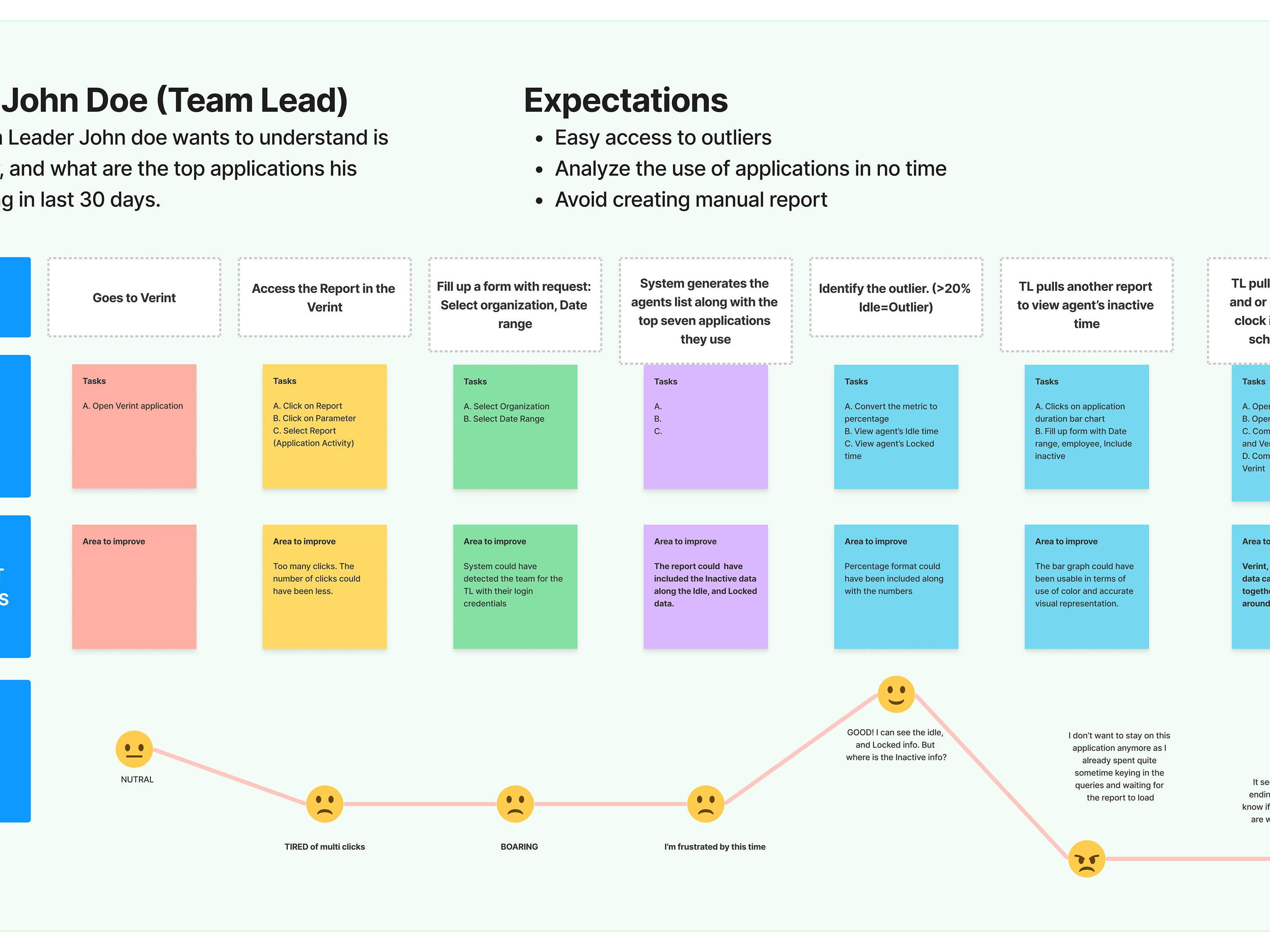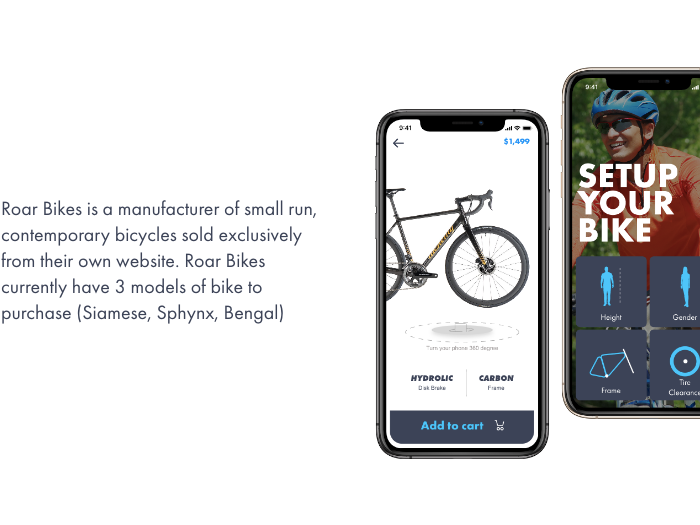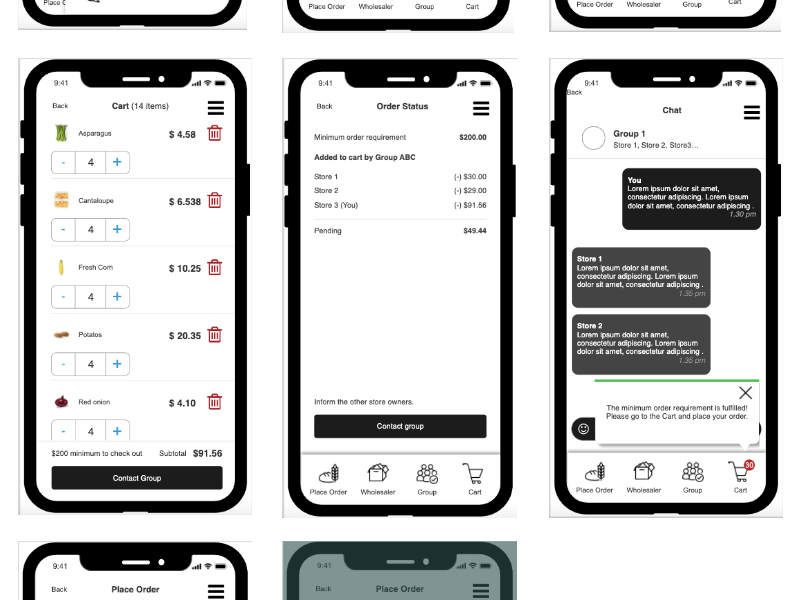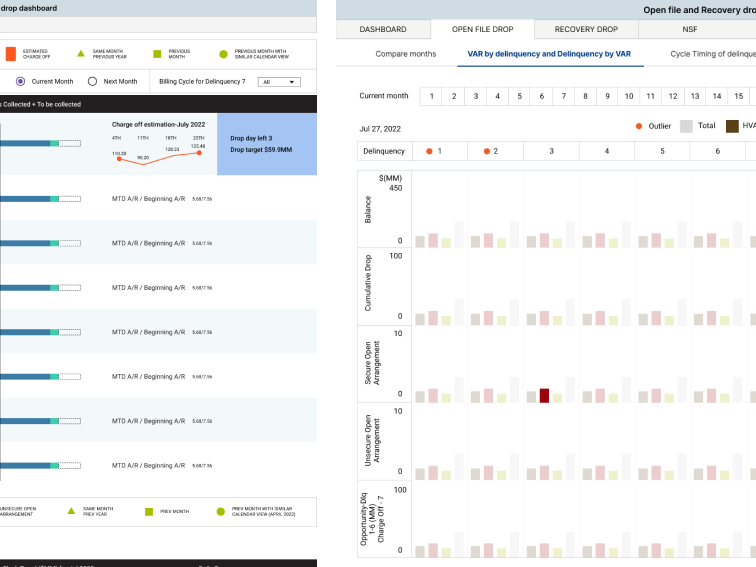To comply with my non-disclosure agreement, I have omitted and obfuscated confidential information in this case study. The information in this case study is my own and does not necessarily reflect the views of JB HUNT
Cost Support, an application that stores all the legally bound agreements information to specify the attributes to maximize rates' automation and bill the customer accurately. The goal was to reimagine the experience by transforming manual operations into an automated process to save user's productive hours and effort!
Time Frame: 3 sprints (6 weeks) From the initial research to the MVP for testing.
My Roles and Responsibilities: I worked and led the user experience of the entire rating engine support journey by addressing system complexity, developing innovative ideas, and designing practical solutions.
I worked closely with a researcher, Design System team and led junior UX designers during the later phase.
Besides, I worked alongside a content strategist, product managers (Client), SME, engineers, and testers to uncover insights and translate concepts into features that address user behaviors and motivations. The team was cross-disciplinary and closely integrated.
Process
Stakeholder Interview
Stakeholder confirmed that the system supports a rating engine to bill the customers accurately by providing the attributes as needed. Distance between origin and destination is one of the many attributes. To accurately decide the length, the company and customers rely on third-party services.
Research work is a bit tedious for users as the information architecture is rigid. As a result, the visibility across the entirety of contract or publication is not available.
Analyze Legacy System
•The concept of agreement doesn't exist in the old system. In this hub and spoke navigation each time the user moves to a level in the hierarchy of navigation – new items below it are revealed.
•The legacy system doesn’t allow user to view other sections (if exist) without changing the searching parameters.
•The system is not capable of validating the data mismatch
•The system doesn't highlight and throw high-level ideas about the total number of errors
•The system forces the user to address the slip one at a time
User Interview
I interviewed five users to receive insight into the process they follow to publish the awarded agreement into the Pricing application.
•User needs mental resources to remember the publication name.
•Publications under a national level customer can't be compared.
•Few customers maintain their guide chart with a unique format that doesn't match the system.
•The user spends hours validating and resolve errors manually before feeding the system.
•The user formats data more than once before uploading awarded lane information.
Persona
Journey Map
Problem Statement
•High level view of an agreement is not available with the Hub and Spoke navigation structure.
•User performs search to switch between sections.
The validation can happen for a couple of reasons:
• Typographical error, e.g., "Canda" vs. "Canada."
• Typographical error, e.g., "Canda" vs. "Canada."
• The terminology doesn't match with the system. E.g., "CND" stands for Canada in the spreadsheet vs. System supports "Canada" only.
•User fixes validation error manually in MS Excel. Often there are risks of human error.
The user spends around 30 to 120 minutes before uploading the spreadsheet data.
•User fixes validation error manually in MS Excel. Often there are risks of human error.
The user spends around 30 to 120 minutes before uploading the spreadsheet data.
How Might We
How might we create navigation structure to better the information access?
How might we retain the search queries?
How might we improve the experience to group the error by type and fix it without repeating the same action?
How might we eliminate the scope of human error by not allowing manual input?
Hypothesis
•User can conduct research in a timely fashion with the inter connected modules.
•Users can quickly decide with the authentic error count whether the operation would be aborted or continued.
•The user can resolve spreadsheet errors within ten minutes.
•The user can resolve spreadsheet errors within ten minutes.
White Board& Quick Sketch
Quick visualization with pen and paper helped me transform my abstract ideas into concrete solutions.
Information Architecture
The user needs to get back up to the search screen to switch between contracts in the present world. Multiple contracts stay isolated under an agreement, as the customer agreement does not group them.
Search mechanism
Mass Edit - Map the system and user interaction
During the brainstorming session, I spent hours distributing the events and tasks between user and System directed by the user's decision making capability and System's computation capability.
The Mass Edit workflow distributed between System and User
Search Mechanism and Information Architecture
Tech Wireframe
Multiple error types are interlinked to each other. One update impacts the following. I discovered that interdependent and correlated errors are not subject to address randomly. As a result, error handling should follow a specific order.
Prototype
User feedback during Usability Testing
“I liked how it found all the problems right away for you, so you don’t have to scroll through it one by one. Once I saw that (referring to Validate and Resolve), I didn’t even consider going through it one by one.”
- Anonymous Beta Participant
Findings from usability testing
I have gone through few iterations before landed on the final design solution.
UT findings applied in next iterations
In the next version, based on the findings, I took out the side panel altogether and laid out the content on a full-page modal window.
• To resolve the find-ability issue in the next iteration, I made the workflow even linear by eliminating the tab and drop-down; thus, the user can go through a strict guided process.
• Scrollability issue when the number of steps is more. The remaining steps are not visible when anyone's panel is expanded.
• Merged the two error types (typographical and Combination) in the third step, as the system can't recognize the difference between them.
The new design allows users to work safely, securely, efficiently, and free of defects.
The new design allows users to work safely, securely, efficiently, and free of defects.
Design iterations
Iteration 1: Addresses the combination error only;
Challenge: How might we combine the Typo with it.
Challenge: How might we combine the Typo with it.
Iteration 2: Combined Typo and combination error; Auto adjusts the corresponding values.
Iteration 3: Helps system generate Location list; Corrects Typo; Removed auto adjust
Challenge:
Challenge:
• How might user take different action on a different type of errors
• User needs to ensure that all the radio buttons are individually clicked to check that no error is left.
• User needs to ensure that all the radio buttons are individually clicked to check that no error is left.